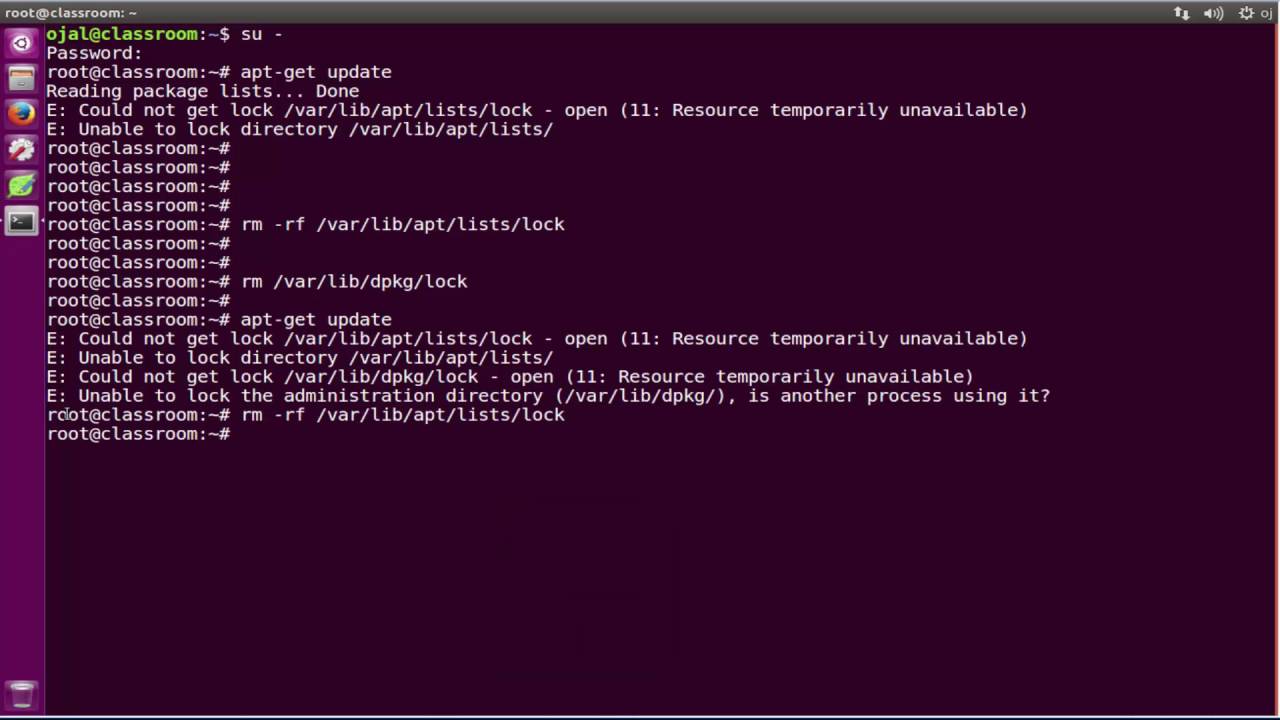I’m hosting a few websites for some friends and clients which most of them are running on Ubuntu.
Once or twice a month I always go read logs remove cache and pull the patch if any.
The most common commands to pull those security updates I run are:
$ apt-get update
$ apt-get upgrade
$ apt-get dist-upgrade.Sometimes I was distracted by my son, or I was away doing some chores and I ended forgot what I have left off so that the SSH connection lost halfway there. However, most of the time was the connection interruption.
I got the error like this:
E: Could not get lock /var/lib/dpkg/lock-frontend - open (11: Resource temporarily unavailable)
E: Unable to acquire the dpkg frontend lock (/var/lib/dpkg/lock-frontend), is another process using it?The easy fix is to remove the lock files that the dist-upgrade command has produced.
$ sudo rm /var/lib/apt/lists/lock
$ sudo rm /var/cache/apt/archives/lock
$ sudo rm /var/lib/dpkg/lock*Then just go reconfiguring the packages like this:
sudo dpkg --configure -a
sudo apt updateThe problem should have been fixed!