I once accidentally deleted my /var/log/apache2/domains folder, or it might be gone due of other reasons I wasn’t aware of, and my Apache service failed to start.
I then navigate to /var/log/apache2 and see the log on my error.log file. It told me that the Apache is not started and a notice saying that
Notice: journal has been rotated since unit was started, output may be incomplete.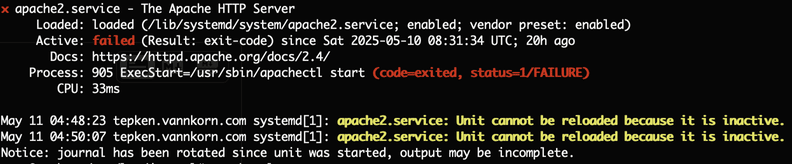
So I realized that for some reasons my /var/log/apache2/domains folder was gone. Therefore I created that folder domains again, starting back the Apache and tested if the site was up and running.
sudo systemctl enable apache2
sudo systemctl start apache2The Apache was back online again, but the website was not running! I went back again and see what’s the next error. This time it says that the server certificate does not include the ID which matches the server name.
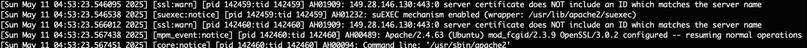
Given this, I went to login at the Hestia Panel under that website and reissue to certificate again, in my case I hit Save, and it works back online.

