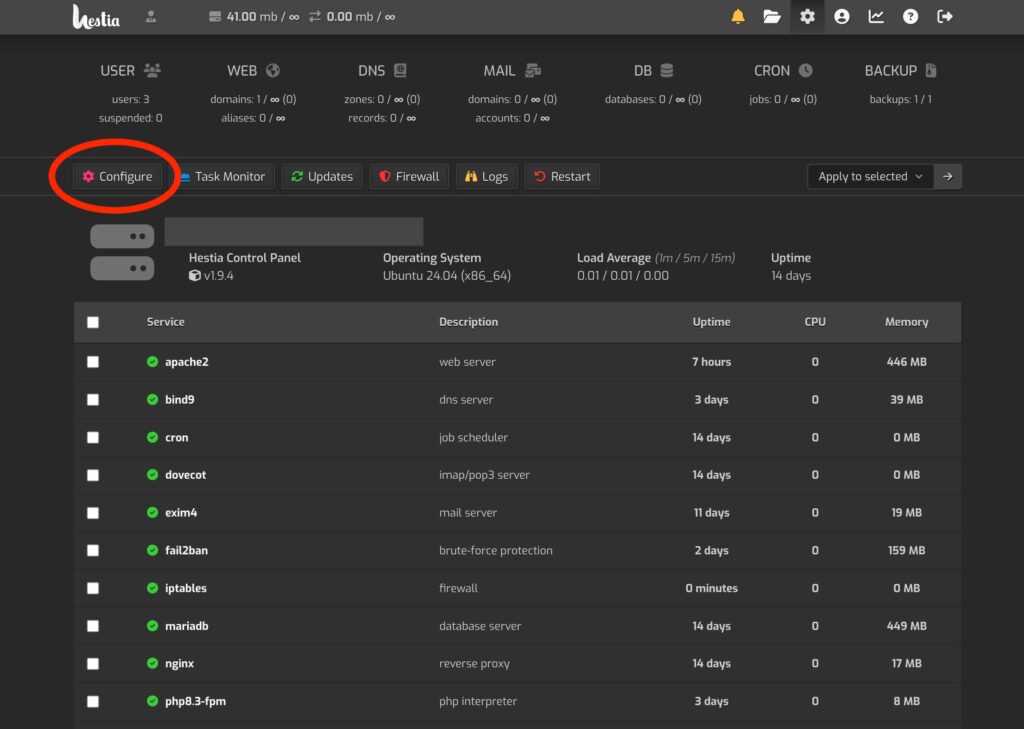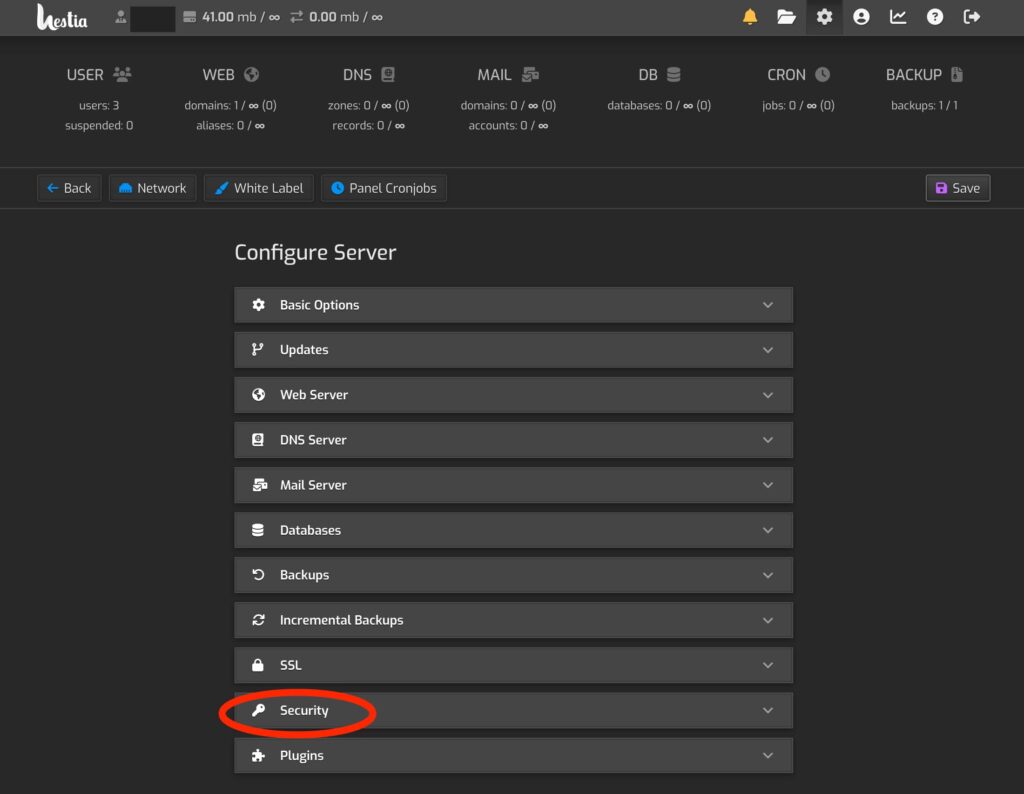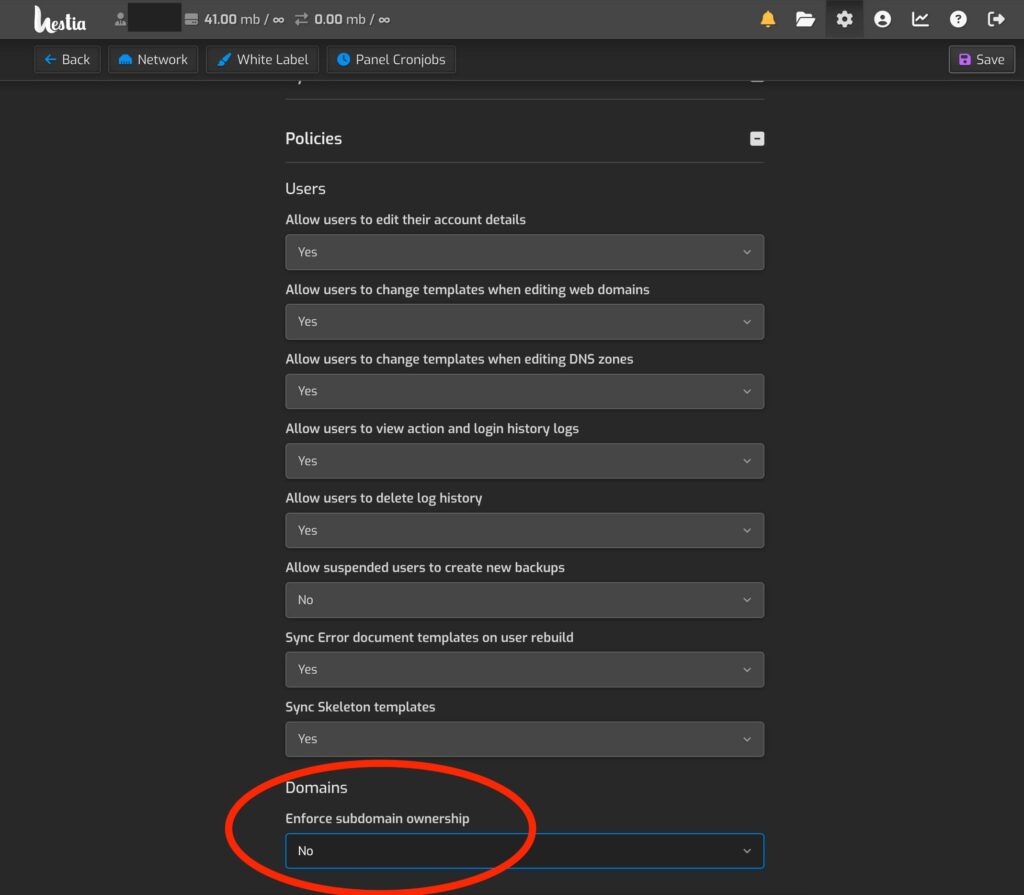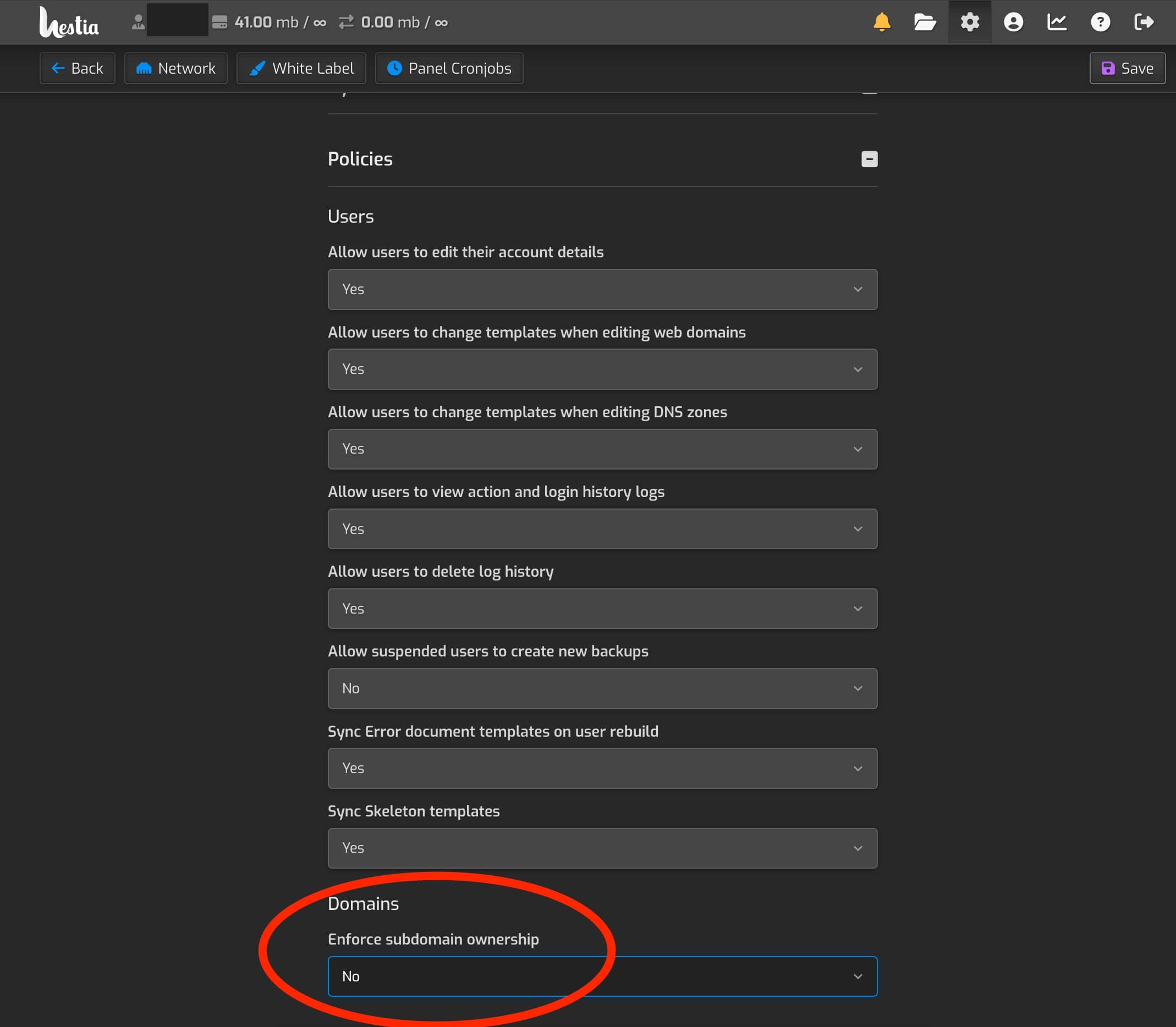It’s useful to have a subdomain listed on the same server as its parent domain, especially when storage space is of concern.
By default, Hestia CP comes with a default configuration to avoid different users from adding sub domains to its parent domain that they don’t have ownership on.
To replicate this issue, here’s the scenarios:
- Adding mydomain.com via user_A
- Adding sub.mydomain.com via user_B
- The system returns this error: “Unable to add sub.mydomain.com. mydomain.com belongs to a different user”.
In the case that we own the main domain and we want to create sub domains under different user accounts, Hestia CP has the option to do so from the Admin panel.
- Login to Hestia Admin Panel
- Go to Settings > Configure > Security > Policies
- Set “No” for “Domains – Enforce subdomain ownership”
- Hit “Save”